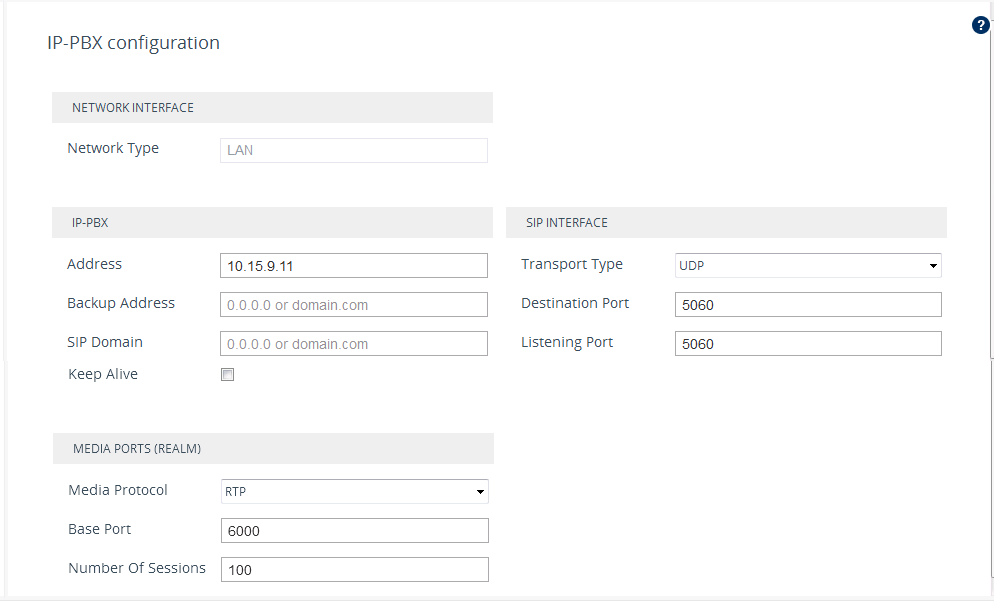IP-PBX Page
The IP-PBX wizard page configures the IP PBX settings.
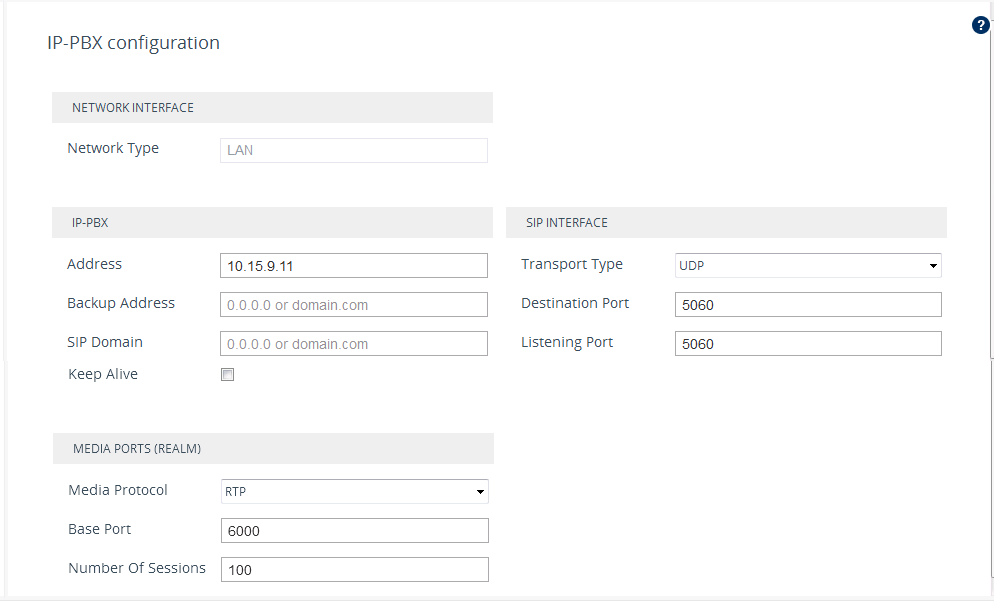
|
●
|
The following fields are read-only: |
|
✔
|
'Network Type': Displays the IP network interface for communicating with the IP PBX. |
|
✔
|
'NAT Public IP': Displays the public IP address (of the Enterprise router) for communicating with the IP PBX. The field is applicable only when the device is connected to a router that performs NAT. |
|
●
|
Depending on the application type that you selected on the General Setup page (General Setup Page), the wizard may provide additional IP-PBX pages ("IP-PBX2" and "IP-PBX3") for configuring additional servers. |
|
➢
|
To configure IP PBX settings: |
|
1.
|
Under the IP-PBX group, configure the following: |
|
●
|
'Address': Configure the IP address (or hostname) of the IP PBX. Note that for the One port: WAN network topology, when the device is assigned a public IP address, you must use the public IP address (of the Enterprise router) instead of the private address of the IP PBX, and configure the Enterprise router to forward VoIP traffic from the device to the IP PBX. |
|
●
|
'Backup Address': (Optional) Configure the backup IP address (or hostname) of the IP PBX. |
|
●
|
'SIP Domain': Configure the SIP domain name used for communication with the IP PBX. The domain name is used in the following SIP message headers: |
|
◆
|
Outbound calls: Request-URI and To headers |
|
◆
|
Inbound calls: From header |
|
●
|
'Keep Alive': Enable the periodic keep-alive check for multiple IP PBX addresses. |
|
2.
|
Under the Media Ports (Realm) group, configure the media protocol type and ports used by the device for communicating with the IP PBX: |
|
●
|
'Media Protocol': Configure the media protocol type (RTP or SRTP). |
|
●
|
'Base Port' Configure the first media port in the port range. |
|
●
|
'Number Of Sessions': Configure the number of required media sessions. For more information on media port ranges and number of sessions, see Configuring RTP Base UDP Port. |
|
3.
|
Under the SIP Interface group, configure SIP ports and transport type for communicating with the IP PBX: |
|
●
|
'Transport Type': Configure the SIP transport type. |
|
●
|
'Destination Port': Configure the SIP port used by the IP PBX. |
|
●
|
'Listening Port': Configure the SIP port used by the device when communicating with the IP PBX. |